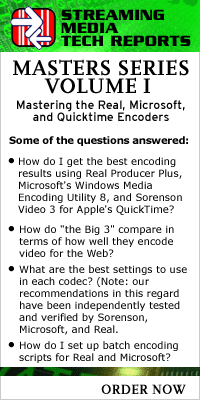|
|
|
Tips and tricks for creating streaming media that looks good on the net. By Michael
Long
Here's the scenario: The opening scene of a nature documentary shows helicopter shots of antelope running across the African landscape. The sun is beginning to rise and the camera swoops over the savanna as clouds of dust trail the stampeding herd. If the production company is preparing to stream this nature video across a 28.8kbps or 56kbps modem, the most important feature to convey to the viewer is: A: The feel of the African savanna at sunrise If you chose C, you are correct. Cinematographers and Directors have a selection of zooms, fades, and fancy camera tricks to choose from--streaming media producers do not (especially at low bandwidths). The best streaming media is produced from very simple shots. Each major streaming technology has slight differences between the look of the video at low bandwidths. This article concentrates on the general rules to improve video with any technology. It's easy to understand how to shoot quality video for streaming when you understand how streaming works. Rule 1: Minimize changes and movement from frame to frame. Internet bandwidth constraints make it difficult to pass large video files. A shortcut was created to describe the video file in order to minimize the amount of information being passed from server to user. Developers decided to send only the information describing pieces of the image that changed from one frame to the next (delta frames). Occasionally, an entire frame is sent (key frames). Walking around the office and taping your boss with a new DV camera will produce a streaming file consisting entirely of key frames. When compressed, it will look extremely 'jerky' because you do not have enough bandwidth to send the required information. However, if you put your DV camera on a tripod and focus on your bosses head and shoulders, you will get an ideal streaming file (even at low bandwidths). Why does this matter? When the camera is on a tripod, delta frame size is minimized because the background is static. When the camera is hand-held and in motion, the background changes in every frame and delta frames become the size of key frames. Quality streaming video at very low bandwidths is generally composed of common shots. The head and shoulders shot is a favorite for streaming interview content. In any case, minimal movement is the key to streaming success. Rule 2: Minimize the use of bright whites, blues and yellows Many rules of thumb for shooting traditional broadcast video (i.e., avoiding "hot" colors, patterns, glare) can be used when shooting for the web. According to Patrick Hines, Program Manger for Real Broadcast Networks, bright or "hot" colors such as bright blues, yellows, and whites do not appear as well as darker colors or earth tones. If you can control what the speaker is wearing, make sure he/she wears solid colors. A dark, solid colored shirt is the best choice. Try to avoid striped shirts or those with intricate patterns. Rule 3: Get your audio levels correct Never take audio for granted. Patrick Hines points out that audio levels need to be taken into serious consideration and should never be over modulated. If you want to ensure appropriate levels, use a mixer to control the audio before it reaches the computer's sound card. Any and all means to monitor and regulate sound quality during production will benefit the final piece of content. Attempt to correct problems while shooting video, rather than attempting a resurrection during the edit or encode. Remember, streaming video production should not be approached the same as television or film production. The technology requires producers to meet these challenges with new techniques.
| ||||||||||||||||||||||||||||||||||||||||||
| Copyright ©2002 Penton Media, Inc. All rights reserved. Privacy policy. |